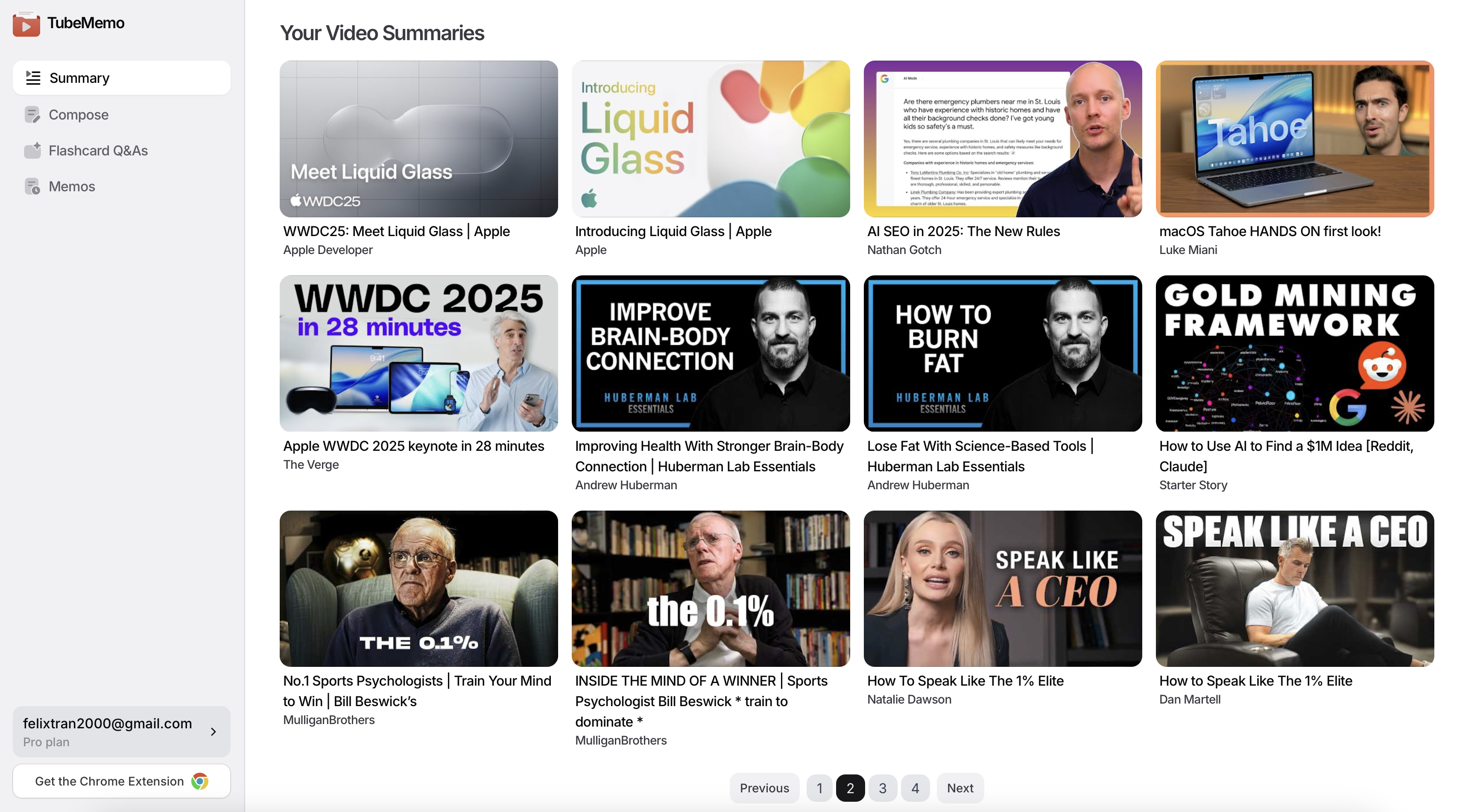Your all-in-one AI tool for video summaries and insights
Smart Transcript Highlight
Extract key points, add your own notes, and save highlights into organized memos.
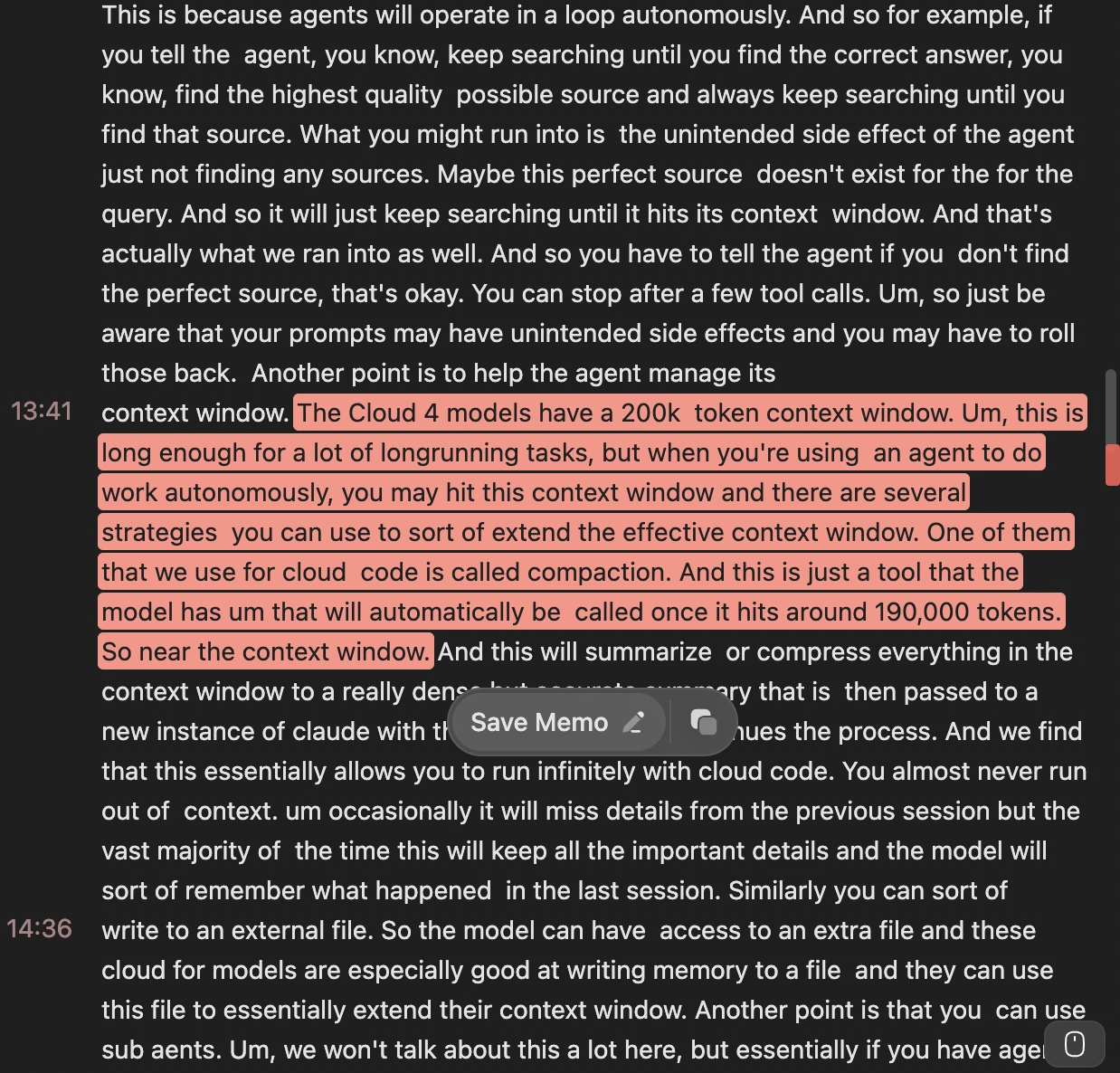
AI Summaries
Get clear, structured takeaways from long videos in seconds. No more endless rewatching.
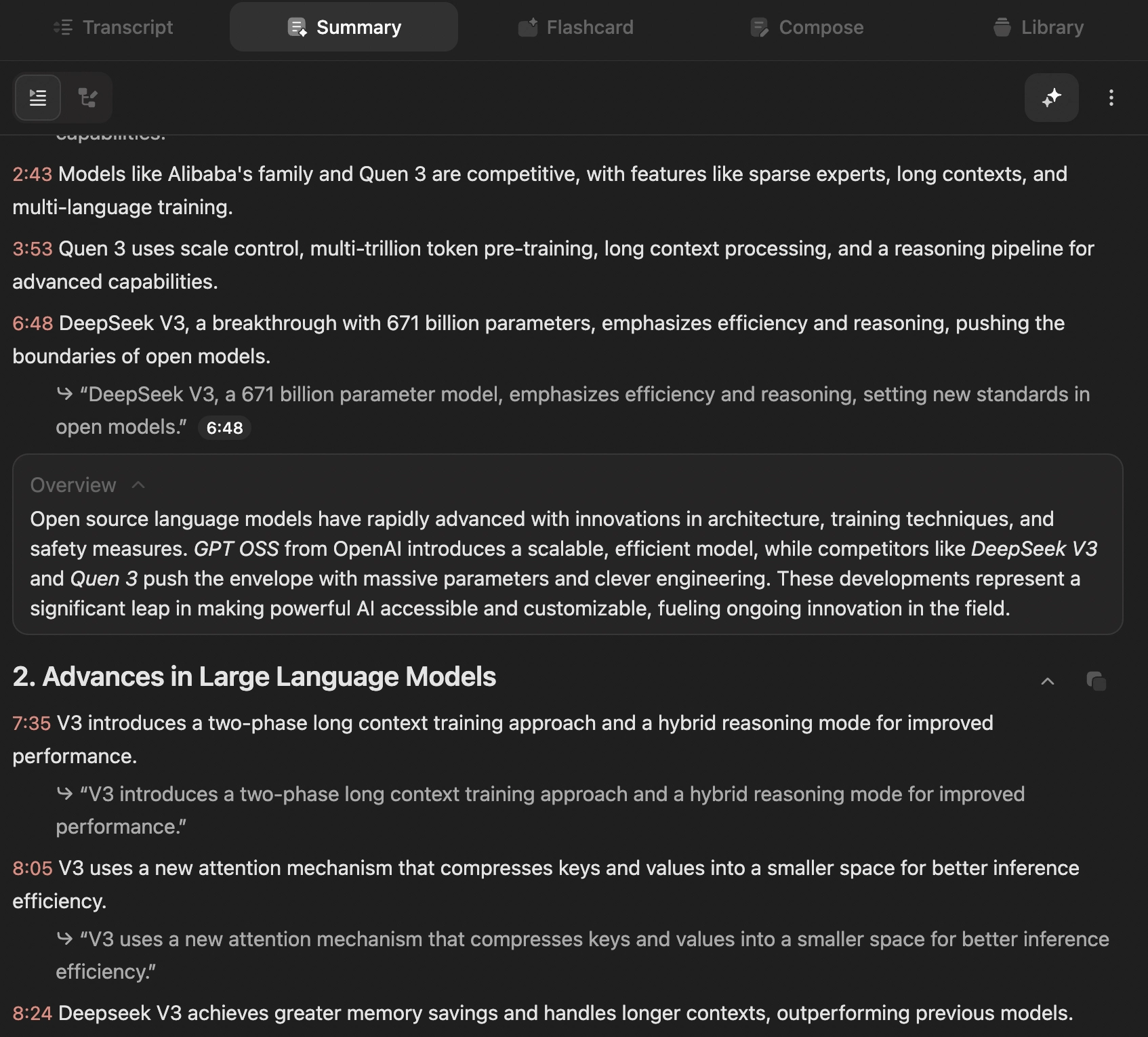
Mindmaps
Visualize complex ideas from videos as interactive mind maps. See connections, spot themes, and grasp the big picture at a glance.
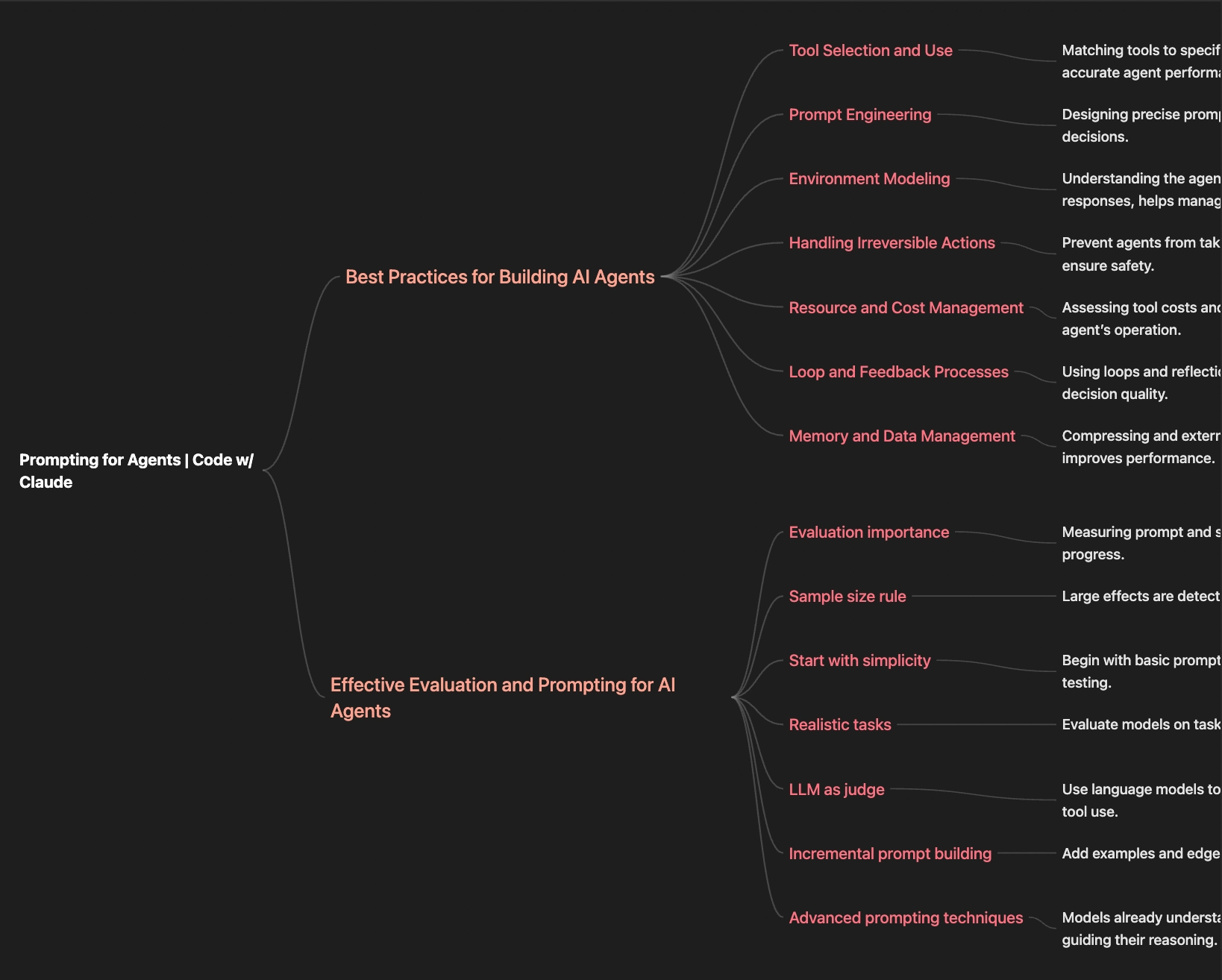
Flashcards
Turn key points into flashcards automatically. Review them with spaced repetition to remember more, faster.
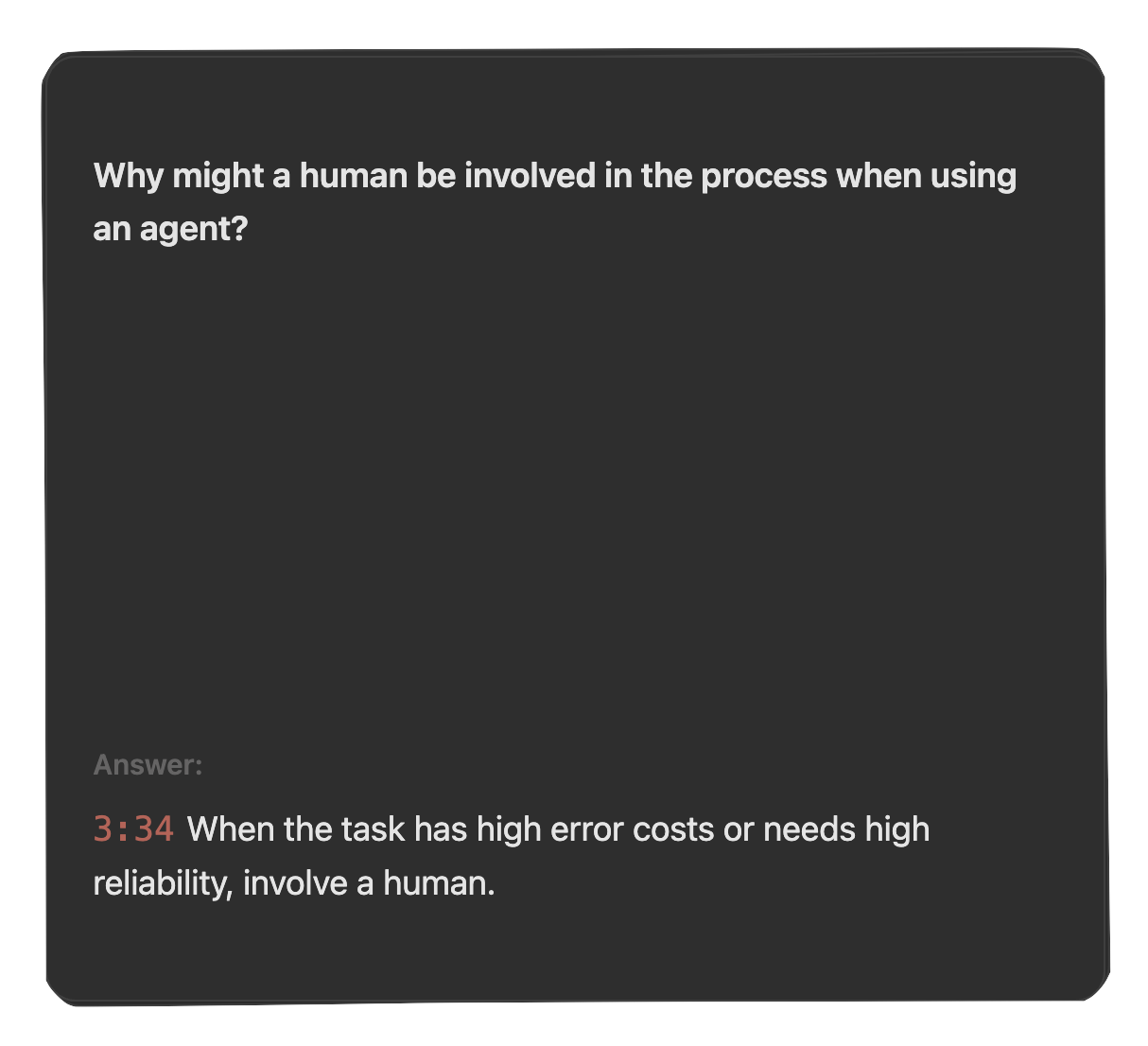
Multi-Language Support
TubeMemo works across languages, so you can learn, create, and capture insights from videos worldwide
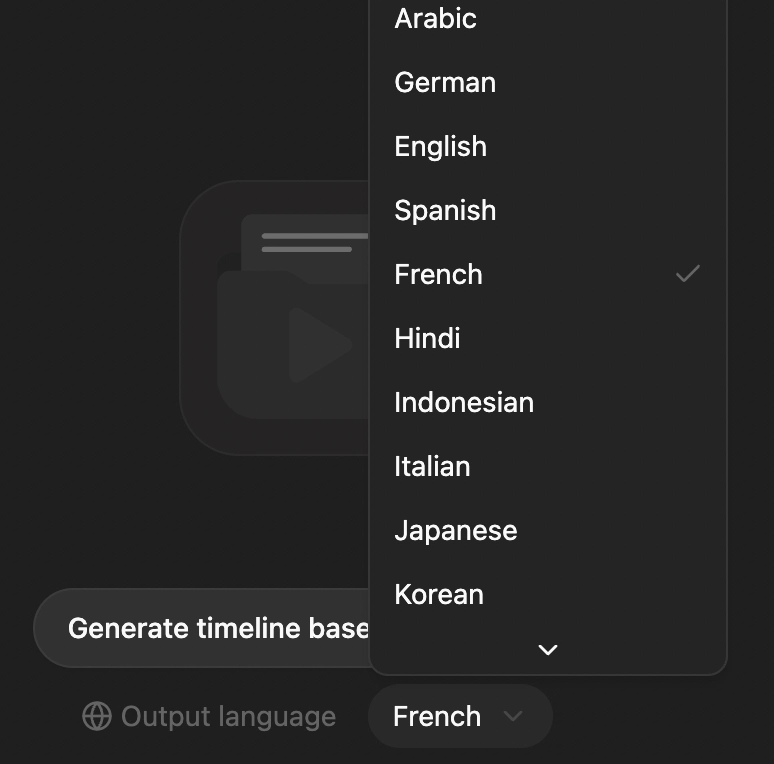
Draft Content
Turn insights into blogs, tweets, or study notes — directly from your videos.
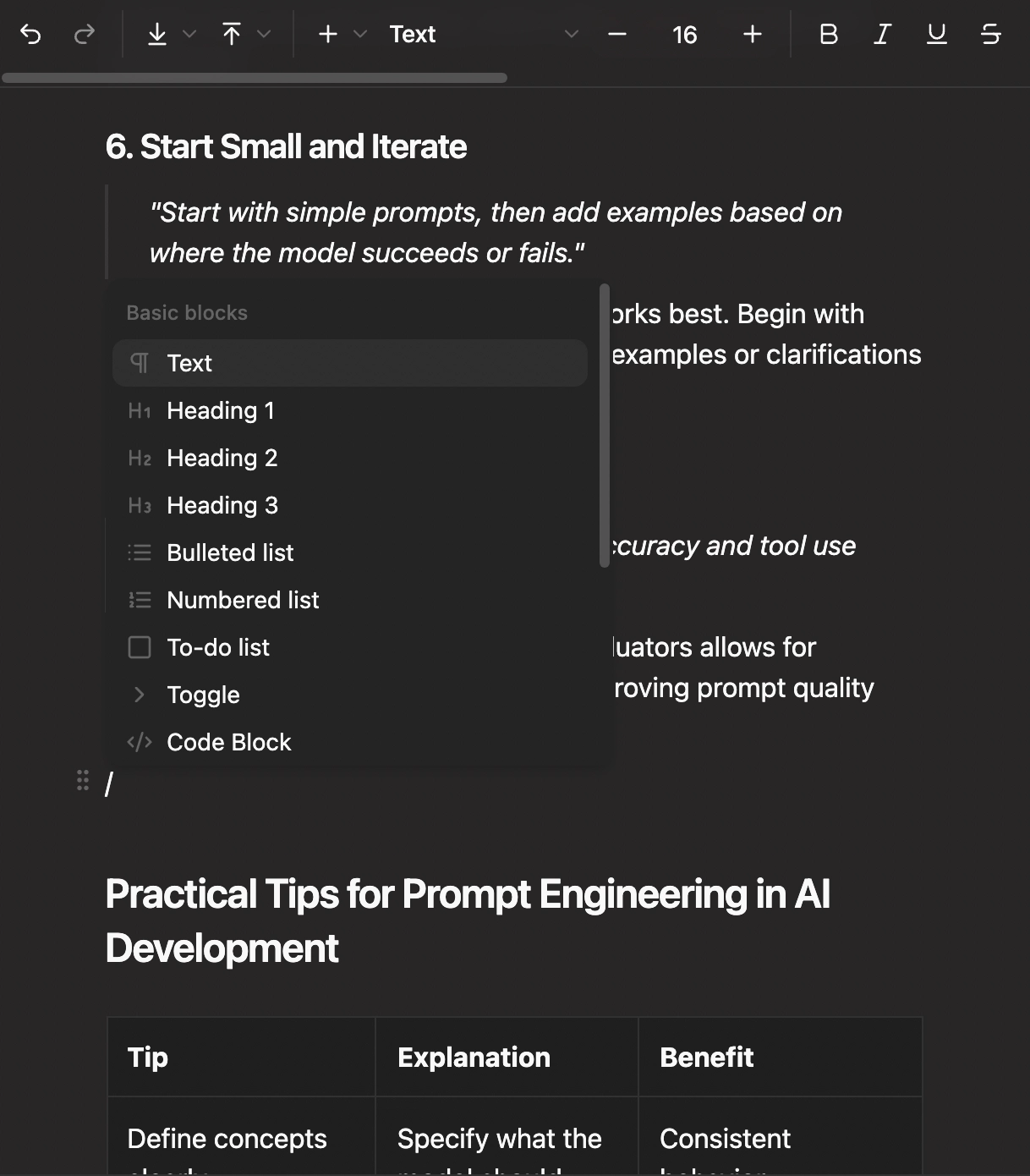
Smart Library
Keep all your memos, highlights, and summaries organized in one searchable hub.
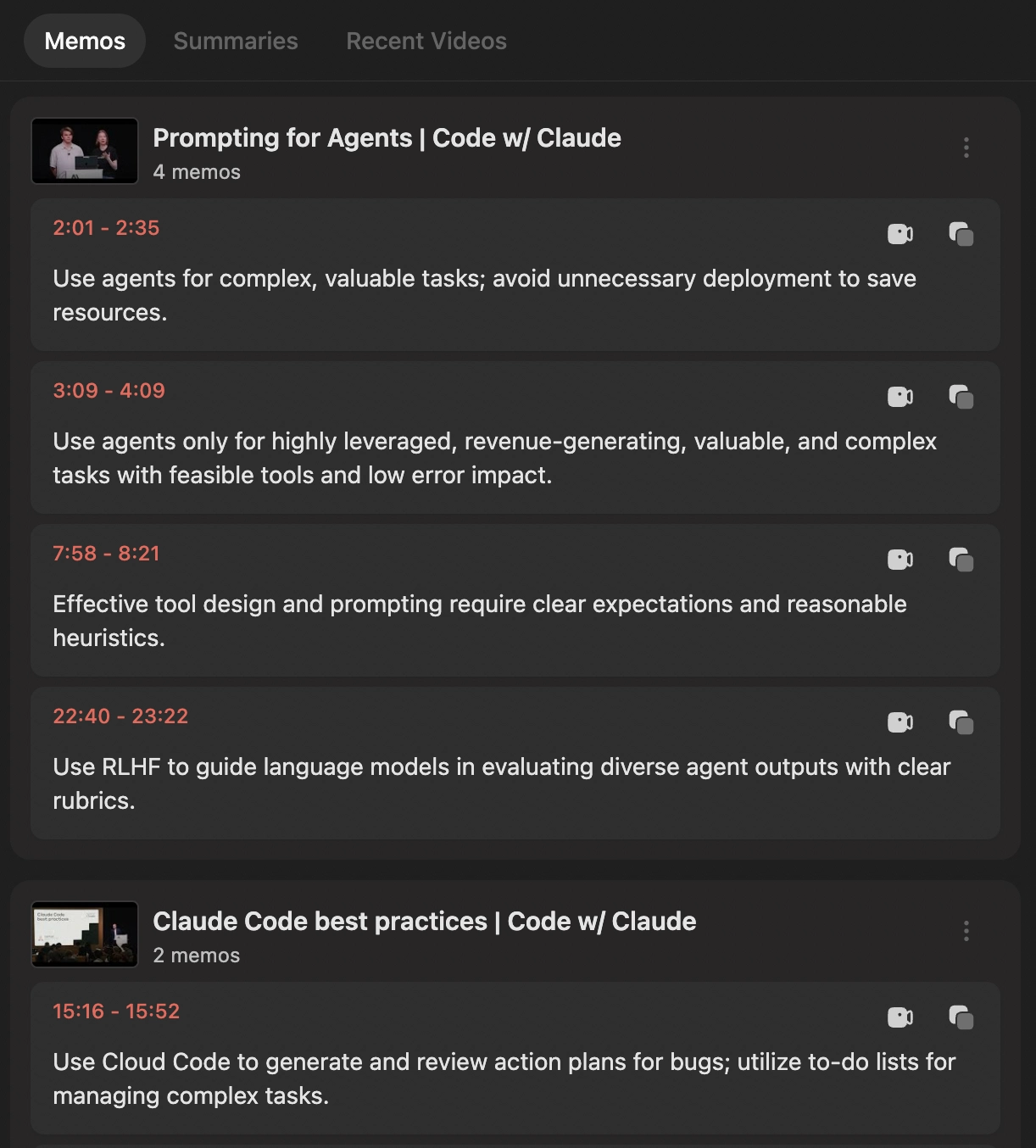
10x Your Learning from YouTube
Summarize long YouTube videos into clear, structured insights in seconds
Highlight, extract & save the key ideas without rewatching
Turn video content into notes, blog drafts, flashcards and more
How people use TubeMemo
Busy Professionals
Skim summaries before watching. Save time, stay sharp.
Students
Turn lectures into notes, cheat sheets, and study kits.
Content Creators
Extract insights fast. Fuel research and script ideas.
Educators
Turn videos into lesson-ready content in minutes.
Journalists
Pull quotes and facts without rewatching footage.
Lifelong Learners
Watch smarter. Save insights. Learn more in less time.